How to connect your Wattbike Atom (Next Generation) to FulGazUpdated 3 months ago
Please see below for full instructions on how to connect your Wattbike Atom (Next Generation) to the FulGaz app. The Atom is the best smart trainer for FulGaz.
- Log in on the FulGaz app and navigate to the session you would like to complete.

- Once you have made your selection, tap 'Ride'
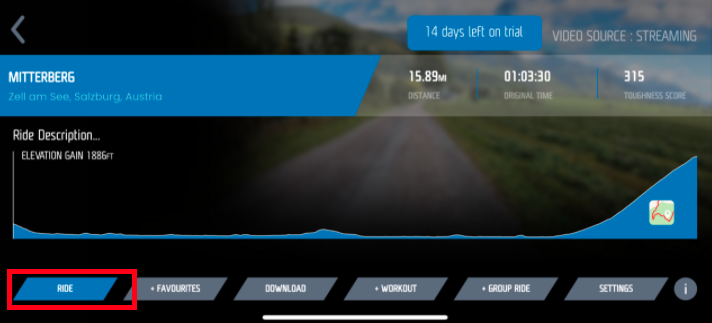
- Connect the app to your Wattbike Atom under the 'Trainer Resistance Control' section.
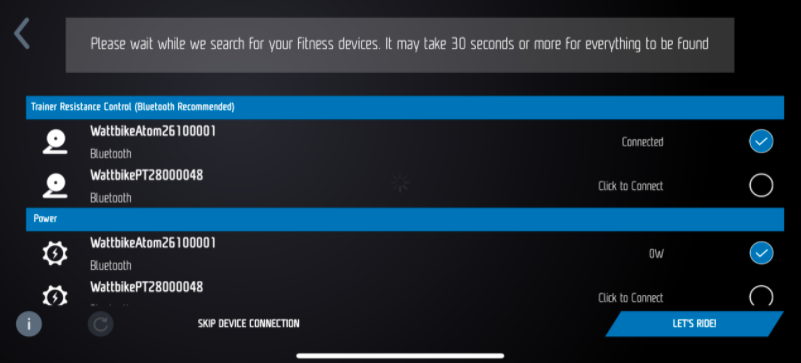
- Wait for the ride to load, and check your data is transmitting to the app from your Wattbike as expected.
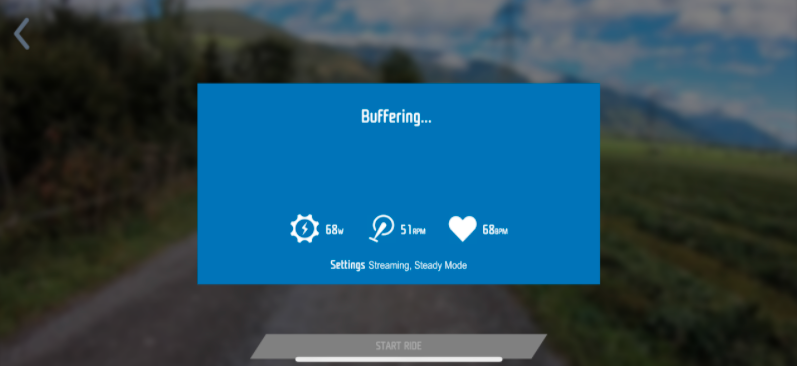
- Once the app has finished buffering, the screen will say 'Ready to Ride. Tap 'Start Ride'.
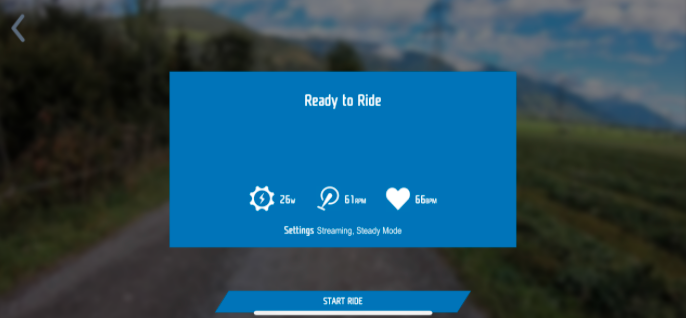
- Start pedalling, and your session will begin.

On the Wattbike Atom (Next Generation), the resistance will be controlled automatically by the FulGaz app to match the terrain and gradient of the ride you have selected This Wattbike will also show your gear changes on screen.