How to connect a heart rate monitor to your Wattbike NucleusUpdated 14 days ago
The Wattbike Nucleus is compatible with all popular HR belts and can be synced up either before or during a session. Please see below for tips and full instructions.
TIP: Wear your heart rate belt before trying to connect it to your Wattbike Nucleus.

To connect before you ride:
1. Tap the HR icon at the top of the screen
2. Tap your selected heart rate monitor from the list
3. Your heart rate monitor is connected when the heart rate icon stops flashing and turns a solid red
To connect during your ride:
1. Pause the workout
2. Tap the HR icon at the top of the screen
3. Tap your selected heart rate monitor from the list
4. Your heart rate monitor is connected when the heart rate icon stops flashing and turns a solid red
5. Go back, tap ‘Continue’, and resume the workout
If you can’t see your heart rate belt in the list, swipe down and wait for the search to complete.
Note: To indicate when an HR belt is connected the HR symbol will turn from grey to red.
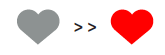
Note: To connect Bluetooth heart rate belts to third party apps, please do so through your device and selected app, and not through the touchscreen.